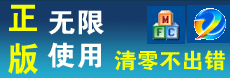I Need Firmware Emergency Firmware Firmware necessary Samsung printer firmware can fix
Re: Emergency Firmware or spacprošivka SCX-4650N v3.00.01.14 by NikolasVershigora (I Need Firmware) Today at 02:55:42 am
Re: Emergency Firmware or spacprošivka SCX-4650N v3.00.01.14 by (OLEG) (I Need Firmware) July 13, 2013, 11:29:57 pm
Re: I Need Firmware Samsung SCX-4729F from 41223 (I Need Firmware) July 13, 2013, 11:13:15 pm
I Need Firmware Samsung SCX-4729F by SIR (I Need Firmware) July 13, 2013, 11:05:05 pm
Re: Debug the bullet MAX232 by mik100 (Repair orgtekhnika) July 13, 2013, 09:41:42 pm
Re: Emergency Firmware or spacprošivka SCX-4650N v3.00.01.14 by apopovv (I Need Firmware) July 13, 2013, 08:40:56 pm
Firmware necessary or spacprošivka SCX-4650N v3.00.01.14 by (OLEG) (I Need Firmware) July 13, 2013, 08:22:15 pm
Re: Emergency Firmware Samsung 3405W from apopovv (I Need Firmware) July 13, 2013, 08:13:58 pm
Re: Emergency Firmware Samsung 3405W from petrovichfox (I Need Firmware) July 13, 2013, 08:01:47 pm
CLX-3305W Firmware necessarily by helpme (I Need Firmware)
Tell me your printer model, print a configuration report that tells the printer’s firmware version and serial number, and CRUM
Then email me and I’ll tell you how to operate, my email address
Svresetters@gmail.com
Samsung Printer self test configuration method Daquan
The following models of Samsung printer firmware can fix
ML-1865W V3.00.01.10NU
ML-2160_V1.01.01.05U (ML2165, ML2168)
ML-2160_V1.01.01.05NU
ML-2160_V1.01.01.08U
ML-2160_V1.01.01.08NU
ML-2160_V1.01.01.11 U
ML-2160_V1.01.01.11 NU
ML-2164_V1.01.01.09 NU
ML-2164_V1.01.01.12 NU
ML-2165W_V3.00.01.06 U
ML-2165W_V3.00.01.06 NU
ML-2165W_V3.00.01.10 U
ML-2165W_V3.00.01.10 NU
ML-2165W_V3.00.01.13 U
ML-2165W_V3.00.01.13 NU
ML-2165W_V3.00.01.14 U
ML-2165W_V3.00.01.14 NU
ML-2950_V3.00.01.09 U (ML-2950D, ML-2950ND)
ML-2950_V3.00.01.09 NU
SCX-3400_V3.00.01.10 U (SCX-3405)
SCX-3400_V3.00.01.10 NU
SCX-3400_V3.00.01.11 U
SCX-3400_V3.00.01.11 NU
SCX-3400_V3.00.01.12 U
SCX-3400_V3.00.01.12 NU
SCX-3400_V3.00.01.18 U
SCX-3400_V3.00.01.18 NU
SCX-3405F_V3.00.01.10 U (SCX-3400F)
SCX-3405F_V3.00.01.10 NU
SCX-3405F_V3.00.01.12 U
SCX-3405F_V3.00.01.12 NU
SCX-3405F_V3.00.01.18 U
SCX-3405F_V3.00.01.18 NU
SCX-3405F_V3.00.01.17 U
SCX-3405F_V3.00.01.17 NU
SCX-3405W_V3.00.01.10 NU
SCX-3405W_V3.00.01.13 U
SCX-3405W_V3.00.01.13 NU
SCX-3405W_V3.00.01.17 U
SCX-3405W_V3.00.01.17 NU
SCX-3405W_V3.00.01.18 NU
SCX-3405W_V3.00.01.18 NU
SCX-3405FW_V3.00.01.10 U
SCX-3405FW_V3.00.01.13 NU
SCX-3405FW_V3.00.01.17 U
SCX-3405FW_V3.00.01.17 NU
SCX-3405FW_V3.00.01.18 U
SCX-3405FW_V3.00.01.18 NU
SCX-4650N_V3.00.01.07 U
SCX-4650N_V3.00.01.07 NU
SCX-4650N_V3.00.01.12 U
SCX-4650N_V3.00.01.12 NU
SCX-4655FN_V3.00.01.07 U
SCX-4655FN_V3.00.01.07 NU
SCX-472x_V3.00.01.13 U (SCX-4727FD SCX-4728FD SCX-4729FW SCX-4729FD)
SCX-472x_V3.00.01.14 U
SCX-472x_V3.00.01.14 NU
SCX-472x_V3.00.01.18 U
SCX-472x_V3.00.01.18 NU
CLP-360_V3.00.01.14 U (CLP-365)
CLP-360_V3.00.01.14 NU
CLP-365W_V3.00.01.14 U
CLP-365W_V3.00.01.14 NU
SCX-4705_V3.00.01.18 U
SCX-4705_V3.00.01.18 NU
Before you continue with the reprogramming of the firmware, please make sure that the device is installed on your computer. Remove the chip from the cartridge or seal it up. And make sure that any other devices (except mouse and keyboard), which are connected to your computer via USB or LPT ports are disconnected. It preferable that the computer is connected to the “UPS” (uninterruptible power source) device, because if during the reprogramming process the electricity source has any interruptions, then the reprogramming will be carried out with an error, which makes the device unable to work.
Be aware that with the reprogramming of the firmware the manufacturer warranty goes lost!!
1. Connect the printer to the computer and turn it on
2. Wait until the printer is ready for work
3. Run the file “Repair.bat”
4. The reprogramming process starts automatically
5. Wait until the printer reprograms (1 minute) and restarts
6. After that the reprogramming process is finished, restart the printer
Attention!!
The firmware reprogramming file is not protected against any updates from the Samsung website! Do not download any updates yourself!爱普生清零软件,佳能清零软件,三星清零软件,都是无次数限制,确保能用,不能用无条件退款!
清零服务QQ:434231839
请确定是否清零问题,截图来我看
清零软件下载复位
爱普生打印机清零提示:“服务请求:打印机的部件已接近使用寿命,请与爱普生授权服务中心
(可浏览爱普生公司主页联系)”“这样的提示就是需要清零了。
L121清零软件 L120清零软件 L1300清零软件 L1800清零软件 WF7111清零软件 WF5623清零软件 WF5621清零软件 WF7018清零软件
XP211清零软件 XP310清零软件 XP411清零软件 XP412清零软件 XP510清零软件 XP610清零软件 XP710清零软件 XP810清零软件
XP950清零软件 XP313清零软件 XP111清零软件
L121清零软件
L120清零软件
L1300清零软件
L1800 清零软件
PRO3890清零软件
PRO3880清零软件
PRO3880C清零软件
PRO3800C清零软件调整维修程序下载
pro4000清零软件
pro4450清零软件
pro4550清零软件
pro4880清零软件
pro4800c清零软件
pro4900清零软件
pro4980清零软件
pro7400解决0040服务请求
pro7710清零软件
pro3850清零软件
pro3880清零软件
pro7400清零软件
pro7600nvram pro7800清零软件
pro7880清零软件
pro7900清零软件
pro9400清零软件
爱普生 Pro 7908 9890 7890 9908 9910 7910 7710清零软件 打印机
pro9600清零软件
pro9800 Adjustment Wizardro9880清零软件
pro9800c清零软件
pro1100清零软件
pro7890清零软件
pro7908清零软件
pro9710清零软件
pro7910清零软件
Service program pro9910清零软件
pro9970清零软件
pro7910清零软件
pro7908报错0002需要清零,是吗?
pro9710清零软件
pro4900清零软件
pro4910清零软件废墨归零软件
PRO4450清零软件_4880清零软件 NVRAM Parameter Backup Tool (Ver.2.04)(TE08-0510_A)芯片数据
pro4400清零软件 pro4000清零软件
Reset_Pro_4880清零软件_7880清零软件
_stylus pro9880清零软件_styluspro11880清零软件
pro3890 pro7890 pro7098 pro4910 pro9910 pro7910adjustment adjwiz2清零软件
专家清零QQ:434231839
大幅面清零软件下载地址:http://www.resetp.com/downloads/adjwiz2.html