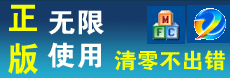- ·上一篇软件使用技巧:canon佳能IB4080 IB4000墨盒取出方法 教你墨盒怎么取出来
- ·下一篇软件使用技巧:爱普生L360清零软件L455 L1300 L310 L1800清零软件打印机清零教程步骤图解说明
收集2016年所有爱普生清零软件打印机清零型号狗狗清零服务器Resetp.eicp.net
收集2016年所有爱普生清零软件打印机清零型号
以下型号由狗狗清零服务器Resetp.eicp.net 全部可以清零成功!
Artisan 50
Artisan 635 630
Artisan 700
Artisan 710
Artisan 725
Artisan 730
Artisan 800
Artisan 810
Artisan 835
Artisan 837
DS-560_40(All)
Epson L800
Epson Perfection V19/V39
Epson Stylus N10/N11
Epson Stylus NX100/NX105
Epson Stylus NX110/NX115
Epson Stylus NX125/NX127
Epson Stylus NX130
Epson Stylus NX215
Epson Stylus NX230?
Epson Stylus NX300/NX305
Epson Stylus NX330
Epson Stylus NX430
Epson Stylus NX415
Epson Stylus NX420
Epson Stylus NX510/NX515
Epson Stylus NX530
Epson Stylus NX625
Epson Stylus Office T1110
Epson Stylus Office TX300F
Epson Stylus Office TX320F
Epson Stylus Office TX515FN
Epson Stylus Office TX620FWD
Epson Stylus Office TX525FW
Epson Stylus Photo 1430W
Epson Stylus Photo R2000
Epson Stylus Photo R2000(Latin)
Epson Stylus Photo R2880
Epson Stylus Photo R3000
Epson Stylus Photo R3000(Latin)
Epson Stylus Photo T50
Epson Stylus Photo TX700W
Epson Stylus Photo TX720WD
Epson Stylus Photo TX730WD
Epson Stylus T21/T24
Epson Stylus T22/T25
Epson Stylus TX100/TX105
Epson Stylus TX110/TX115
Epson Stylus TX120/TX123/TX125
Epson Stylus TX130/TX133/TX135
Epson Stylus TX210
Epson Stylus TX220
Epson Stylus TX235W
Epson Stylus TX410
Epson Stylus TX420W
Epson Stylus TX430W
Epson Stylus TX550W
Epson Stylus TX560WD
ET-2500
ET-2550?
ET-4500
ET-4550
EP-978A3
EP-808A AR AW
EP-708A AR AW
EP-10VA B
L120
L130
L220
L310
L313
L360
L363
L365
L363
L1300
L1800
L200
L220_310_365 ECC
L300
L555
L355
L350
L210
L110
L375
L475
L455
L565
L575
L655
L656
L805
L850
L810
M200
M100
M205
M105
PictureMate PM 225 (Canada/Latin)
PictureMate PM 225 (US)
PictureMate PM 300
PM-400
Scanner
SC-P400
SC-P407
SC-P408
SC-P600
SC-P607
SC-P608
SC-P808
SC-P807
SC-P800
Stylus Office T40W
Stylus Office TX600FW
Stylus Photo 1400
Stylus Photo 1410
Stylus Photo R1900
WF-100
WF-100(Latin)
WF-2532?
WF-2540_2530_2520
WF-2630?
WF-2650_2660
WF-3012
WF-3540_3530_3520
WF-3620_3640
WF-5620_4630_4640_5690_5110_5190
WF-6090_6530_6590
WF-7510_7520_7010
WF-7610_7620_7110
WF-8590_8090
WF-M1560
WF-M1030
WF-R4640_R5690_R5190
WF-R8590
WorkForce 1100
WorkForce 310/315
WorkForce 320
WorkForce 325/323
WorkForce 40
WorkForce 435
WorkForce 520
WorkForce 545
WorkForce 645
WorkForce 60
WorkForce 600
WorkForce 610/615
WorkForce 630
WorkForce 633
WorkForce 635
WorkForce 840
WorkForce 845
WorkForce K101
WorkForce K301
WorkForce T42WD
WP-4020
WP-4010
WP-4090
WP-4023
WP-4022
WP-4092
WP-4532
WP-4592
WP-4540
WP-4530
WP-4533
WP-4520
WP-4590
XP-100
XP-101
XP-200
XP-201
XP-204
XP-300
XP-401
XP-400
XP-211
XP-214
XP-411
XP-225
XP-322
XP-325
XP-323
XP-422
XP-423
XP-425
XP-230
XP-231
XP-431
XP-310
XP-410
XP-320
XP-420
XP-424
XP-330
XP-430
XP-434
XP-520
XP-530
XP-600
XP-601
XP-605
XP-610
XP-620
XP-625
XP-630
XP-700
XP-701
XP-702
XP-720
XP-730
XP-760
XP-800
XP-801
XP-802
XP-810
XP-820
XP-830
XP-850
XP-860
XP-950
XP-960
..........................
我们可以清零所有打印机型号。更多详情请联系我们
we can reset all pritner models ,if you need them ,call me mail: 434231839@qq.com
统一解压密码:www.resetp.com 爱普生的打开打印首选项→维护→第一个按钮(检测错误) 佳能的打开打印首选项→维护→查看打印机状态 三星的打印机提示墨粉盒寿命已结束 墨粉盒不兼容 是需要清零了。 很多人都说,我们做清零服务只是为了利益,其实也不全然,
1、爱普生打印机清零提示:“服务请求:打印机的部件已接近使用寿命,请与爱普生授权服务中心
(可浏览爱普生公司主页联系)”“这样的提示就是需要清零了。
或者随便打印一个文件,就会弹出错误提示 ,截图发我看看
2、佳能打印机清零提示:“废墨收集器已将满或提示5B00或5B01 或P07 P08” 是需要清零了。
或者随便打印一个文件,就会弹出错误提示 ,截图发我看看
或者随便打印一个文件,就会弹出错误提示 ,截图发我看看(前提是要安装错误监视器)
如果你拿去维修站处理,每次也要50-100,你很有钱吗?那样啊!算我白说了
在保修期虽然不要钱,但维修站不可能在你隔壁吧,打印机拿来拿去,累啊..